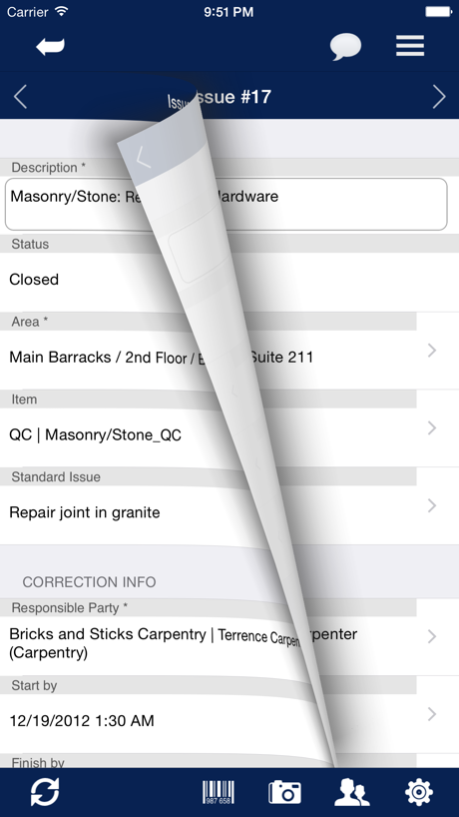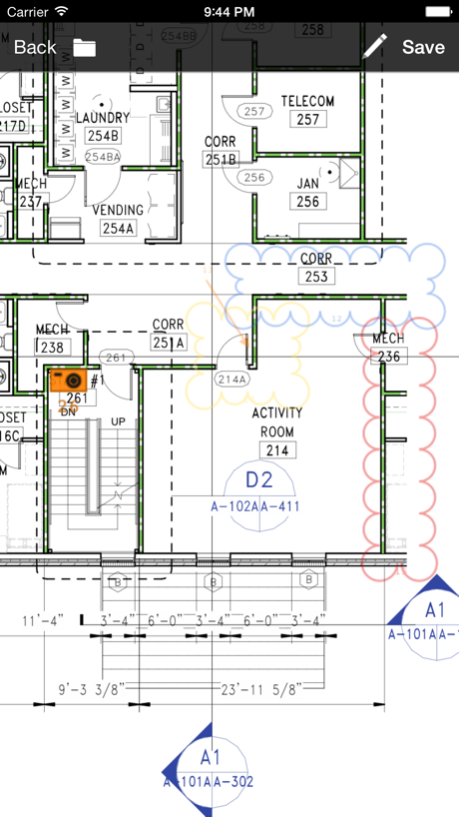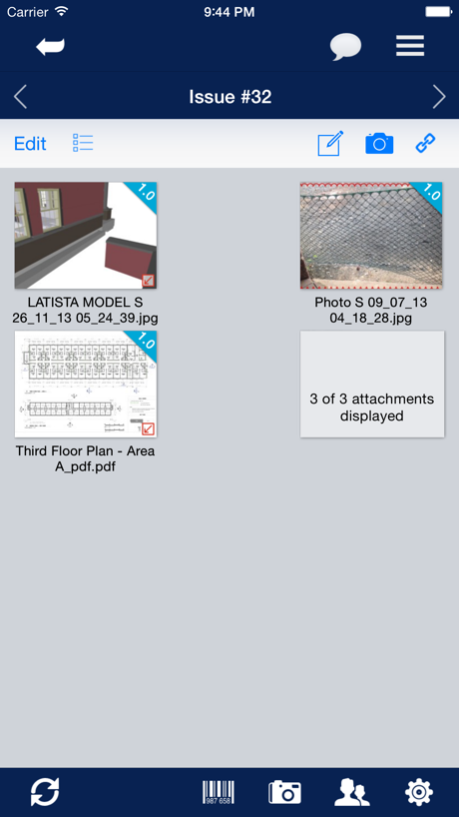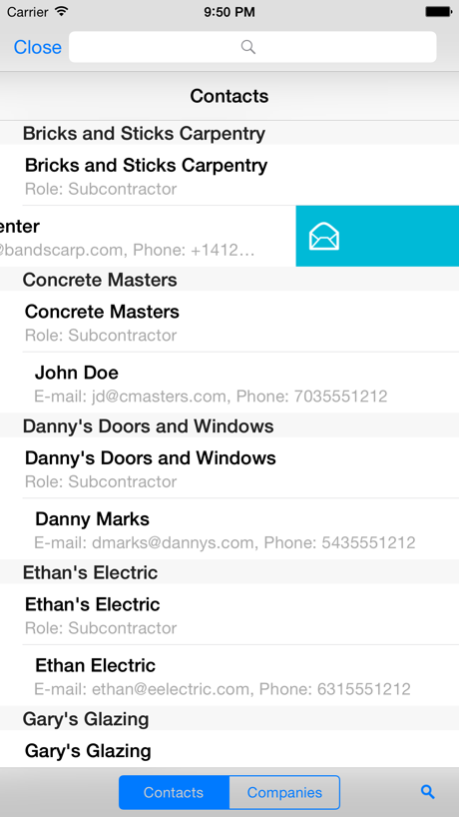Oracle Latista Field16.1.13
Publisher Description
Download the app and open the included Free Demo to find out more about Oracle Latista Field Management.
Oracle Latista Field Management is the most comprehensive and easy-to-use construction quality, commissioning, and field management application for the iPad and iPhone. Oracle Latista Field Management handles QC, punch list, commissioning, and safety issues and inspections by bringing your project’s documents into the digital age and out in the field. It even brings BIM (building information modeling) out of the office and into the field. Users can create issues directly on project drawings, complete inspection forms exactly as they will appear on paper, and manage complex, customizable project workflows, all from the field and without inefficient, manual data entry after the information is captured.
This app is one part of the Oracle Latista Field Management Cloud Service that keeps projects in sync and on track. As your tool number one tool in the field, Oracle Latista Field Management Cloud Service delivers the set-up, reporting, and controls that help you save money, reduce defects, and win more business.
With Latista you can:
Easily Create and Communicate Issues
* Create fully populated issues directly on project drawings in two simple steps: drag and drop. Add photos directly to the plan using the camera mark-up tool and make sure that issues are fixed right the first time.
Conduct Commissioning and Inspections on the iPad
* Scan equipment barcodes to find items instantly with no typing required. Manage workflows, track progress, and complete commissioning steps directly on the iPad. Sync the data back to the Latista cloud solution for project-wide reporting and metrics.
Take the Model into the Field with Latista with BIM
* Bring BIM out of the office and into the field, providing a detailed 3D model of your project along with all of the information you need to inspect and commission project equipment. BIM functionality is only available on the iPad.
Manage Your Project Needs from your iPhone
* Easily and quickly manage quality control, punch list, safety and commissioning issues on the iPhone, and expedite specific issues by sending text messages directly from the app.
Manage Documents Electronically
* Industry-leading load times, clearer iconography, document rotation, and thumbnail navigation facilitate collaboration. Go beyond PDFs and images; open Microsoft Word, PowerPoint, and Excel documents directly in the Latista app.
Start TODAY with a Free Demonstration Project
* Don’t take our word for it. Download the app and start playing with a free demonstration project today! You’ll see why Latista is recognized as the best field management tool in the industry.Nov 28, 2018
Version 16.1.13
Minor bug fixes and changes to ensure a consistent and stable experience.
About Oracle Latista Field
The company that develops Oracle Latista Field is Oracle America, Inc.. The latest version released by its developer is 16.1.13.
To install Oracle Latista Field on your iOS device, just click the green Continue To App button above to start the installation process. The app is listed on our website since 2018-11-28 and was downloaded 20 times. We have already checked if the download link is safe, however for your own protection we recommend that you scan the downloaded app with your antivirus. Your antivirus may detect the Oracle Latista Field as malware if the download link is broken.
How to install Oracle Latista Field on your iOS device:
- Click on the Continue To App button on our website. This will redirect you to the App Store.
- Once the Oracle Latista Field is shown in the iTunes listing of your iOS device, you can start its download and installation. Tap on the GET button to the right of the app to start downloading it.
- If you are not logged-in the iOS appstore app, you'll be prompted for your your Apple ID and/or password.
- After Oracle Latista Field is downloaded, you'll see an INSTALL button to the right. Tap on it to start the actual installation of the iOS app.
- Once installation is finished you can tap on the OPEN button to start it. Its icon will also be added to your device home screen.
Program Details
System requirements
Download information
Pricing
Version History
version 16.1.13
posted on 2018-11-28
Nov 28, 2018
Version 16.1.13
Minor bug fixes and changes to ensure a consistent and stable experience.